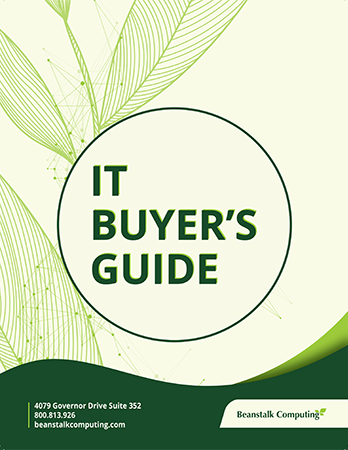It’s a special kind of relentless attack all business owners and managers face: the persistent, crazy, chaotic assault on your time and attention. No one is immune, and every business deals with it.
It’s a special kind of relentless attack all business owners and managers face: the persistent, crazy, chaotic assault on your time and attention. No one is immune, and every business deals with it.
Some leaders handle the constant pressure on their attention brilliantly, keeping the team organized and highly productive. But most people struggle with this and feel crushed and overwhelmed by all the things they have to keep track of and do. This goes double if your business is in growth mode and not “standing still” or casually strolling through its existence.
Add to this a remote workforce, and it can be intensely difficult to wrap your head around all the projects, to-dos, deadlines and client deliverables you and your leadership team must manage.
While we as an IT company cannot tell you what projects are most important, we can absolutely help you and your team stay far more organized and allow you to know if the people on your team are properly aligned, prioritizing the right work and focused on the things you want them to focus on. We can also help you organize communication to lessen the chances of a dropped ball or a communication failure, which is by far the #1 reason why problems happen in business.
One of the tools we recommend to clients wanting to get more operational control and clearer communication is Microsoft Teams. There are a lot of reasons why this is a “super tool” for productivity and organizational alignment, but as a bonus, it typically ends up saving our clients quite a bit of money on technology, because it replaces other applications, like Slack, Zoom and dozens of popular project management software, putting all of it into one lower-cost, more secure and more tightly integrated system.
Let me share just a few of the cool features you’ll love in Teams. Keep in mind that this list is far from complete. Microsoft Teams has over 1,900 applications you can pick from to integrate into a Teams Channel to organize information, workflow, tasks, deadlines and documents.
1. Seamless Microsoft 365 Integration
As another Microsoft product, Teams integrates beautifully with Microsoft 365, which is perfect if you're already using that for your business. All of your most used Microsoft 365 apps―like Word, Excel, PowerPoint, OneNote, SharePoint, and Outlook―are fully integrated into Microsoft Teams.
With Teams integration you can quickly create teams within a group, bring deleted groups back, edit the group email alias, and use sensitivity labels.
For employees who prefer Files Explorer, Teams is optimised for this browser, too. You're provided with Explorer-view access to OneDrive and SharePoint locations directly from Office suite applications or Explore itself. This is a major tipping point to push people towards Teams when considering Teams vs Zoom.
2. Instant Chats
Chat is one of the key features of Microsoft Teams. Whether it's just with one person or with a group chat allows you to instantly message team members for quick discussions and feedback. You can even start a chat with yourself whenever you want to draft a message or even send a file from one device to another.
Chats is the fastest way to communicate with your team when you need to ask a question or send a file to a coworker. And don't worry about losing focus. Chat lets you mute conversations for those times when you need knuckle down and focus on your work.
3. Reduced Email
You'll have less clutter in your inbox as prompt, quick questions get resolved over Teams chat, rather than a potential long wait for an email reply.
A cool feature of Microsoft Teams is that you're able to send an email to the team channel, with the contents of the email appearing in the threaded conversation for all team members to view.
4. Collaborate Live in Real Time
Real-time presence changes will come as a pleasant surprise to those who are exasperated by the slowness of presence updates in Teams. This especially affects people moving from Skype for Business Online because the presence changes in that app happen very smoothly.
You can complete work in real time with your colleagues as you chat together, and work on files through Teams, rather than taking turns emailing updates. Say goodbye to having multiple versions of everything.
5. Mobile App
Teams not only has a comprehensive web interface, but you can collaborate on the go, or answer teammate questions from afar, using the mobile apps.
Available on both Android, Windows, and iOS, Teams provides a simple and easy-to-use app that allows you to chat with your team via text, have a voice conversation, or have a video meeting. These mobile versions are extremely popular in today's technological workspaces and are must-haves for Teams users in 2023.
If you want to see a demo of Teams or do a cost analysis to see how implementing this can save your organization money on Slack, Zoom and other project management software by combining it into one application, click here to schedule a brief call.